How to post an ad craigslist?

How to post an ad craigslist?
Posting an ad on Craigslist is a straightforward process. Follow these steps to post your ad on Craigslist:
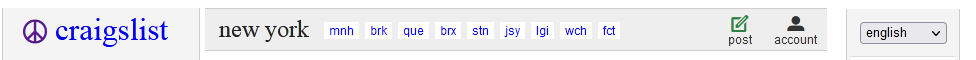
- Go to Craigslist: Open your web browser and navigate to the Craigslist website for your specific location. Craigslist has separate websites for different cities and regions, so make sure you choose the appropriate one for your ad. For example, if you’re in New York, you would go to “newyork.craigslist.org.”
- Select a Category: On the Craigslist homepage, you’ll see a list of categories such as “for sale,” “housing,” “jobs,” and more. Click on the category that best matches the type of ad you want to post.

- Choose a Subcategory: Within the selected category, you’ll find subcategories that further narrow down your ad’s placement. Click on the most relevant subcategory for your ad.
- Create Your Ad: You’ll be taken to a page where you can create your ad. Fill out the form with the following information:
- Posting Title: Enter a descriptive title for your ad.
- Posting Description: Write a detailed description of what you are offering or looking for.
- Price: If you are selling something, enter the price. If it’s free, you can specify that as well.
- Specific Location: Provide your location, and specify if you are willing to meet elsewhere.
- Images: You can upload images of the item or service you’re advertising. Adding images can make your ad more appealing.
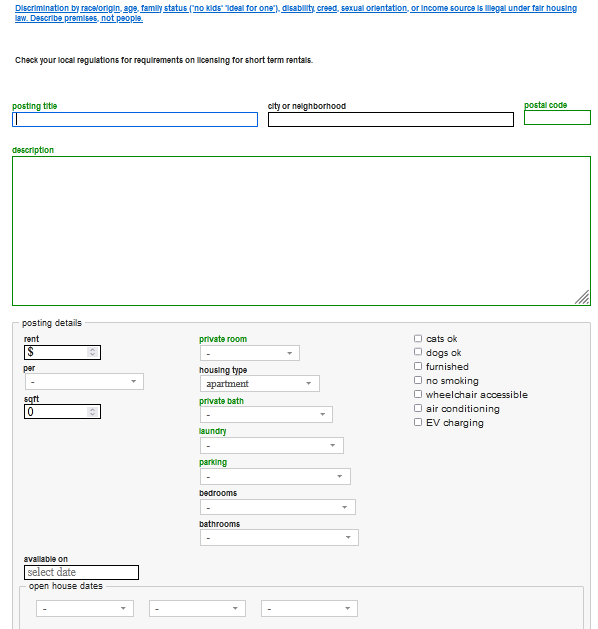
- Contact Information: You’ll need to provide a valid email address where interested parties can contact you. Craigslist anonymizes your email address to protect your privacy.
- Publish Your Ad: Review your ad for accuracy and completeness. Once you are satisfied with your listing, click the “Publish” or “Submit” button to post your ad on Craigslist.
- Email Verification: Craigslist may send you a confirmation email with a link to verify your email address. Click the link to confirm your ad posting.
- Manage Your Ad: After posting your ad, you’ll receive an email with a link to manage your listing. You can edit, renew, or delete your ad as needed. Keep this email for future reference.
- Renew and Update: Craigslist ads typically expire after a certain period (usually 30 days). If your ad is still relevant, you can renew it by logging into your Craigslist account and selecting the option to renew the ad.
- Interact with Interested Parties: Be prepared to respond to inquiries and messages from potential buyers or interested parties promptly. Ensure you follow Craigslist’s guidelines for safe and respectful communication.
It’s important to note that Craigslist has specific rules and guidelines for posting ads, and they vary by category and location. Make sure to review Craigslist’s terms of use and any guidelines applicable to your type of ad to ensure compliance. Additionally, be cautious when sharing personal information and meeting with strangers for transactions; prioritize safety and use common sense.



